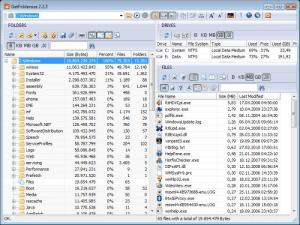GetFoldersize
3.1.24
Size: 5.41 MB
Downloads: 5271
Platform: Windows (All Versions)
When everything seems to be going well, the operating system may notify you that one of your partitions is running out of space. Disk cleaners are helpful when it comes to removing junk data from the system's partition (drive C:), but they are useless if you need to see which files take up most of the partition's storage space. You can retrieve this kind of information with GetFoldersize. Although it is possible to display a folder's size with standard Windows functions, this application will spare you from opening countless Properties. Furthermore, it provides a larger array of information and a series of useful features.
GetFoldersize is distributed as a freeware application and you can set it up on your computer in less than a minute. It works on various Windows platforms, from Windows 2000 to Windows 8. You can choose to download a standard setup file and install GetFoldersize the traditional way or you can opt for the portable version, which comes in a small ZIP archive.
Before you start exploring your files and folders, you must scan your local partitions or removable drives. When the process is complete, the software will display the contents of your partitions in a tree structure, on the left side of the interface. Besides names and sizes, you will find total numbers for contained files and sub-folders. The program also displays different percentages for individual files and folders, to let you know which ones take up more or less disk space.
Partitions can be scanned multiple times. Additionally, you mat set GetFoldersize to build lists with the largest files, hard links and junctions and to scan junction points and symbolic links. These options can be found in the same pop-up menu, after clicking an arrow icon, next to the Scan button. Each time a partition is scanned, the software will display another set of contents, instead of replacing the previous one. Each set of contents may display more or less information, depending on your settings.
It is also possible to scan specific folders, on local or removable drives. The program will display the same type of information, so you will know which file or sub-folder is the largest or smallest within a certain folder. The interface can be customized to show sizes in different units, from Bytes to Gigabytes, to show or hide certain columns, to display larger or smaller icons, captions and more. If you want to review the provided information at a later date, you can save the scanned folders structure. GetFoldersize lets you decide whether to save all folders or just the selected ones, to include or exclude a certain number of folder levels, to save the information in TXT or CSV format and to select a certain delimiter.
Pros
You can view a wide range of size-related statistics, for individual files and folders. The software allows you to scan local or removable drives, with different settings. It can also display hard links, junctions and the largest files, in a certain location, in different lists.
Cons
The software's portable version does not work on Windows 2000 and Windows XP without any service packs. GetFoldersize provides everything you need, if you want to figure out which programs take up most of your storage space.
GetFoldersize
3.1.24
Download
GetFoldersize Awards

GetFoldersize Editor’s Review Rating
GetFoldersize has been reviewed by Frederick Barton on 25 Jan 2013. Based on the user interface, features and complexity, Findmysoft has rated GetFoldersize 5 out of 5 stars, naming it Essential